Google Search Console is one of the fine equipment to enhance your search engine Optimization strategy. It is the best Google tool free of cost you can enhance your search website performance reports.
You may crawl your website’s URL and find your website’s Internal & Hidden Issues.
You can watch lots of videos on youtube all are best but we are here for you. Learn some of our Important Google Search Console tips & tricks. You will discover our favorite ways to use Google Search Console to increase your website organic search traffic.
7 Google Search Console Tips for SEO
During staring Search Console, You see some reports for your website. These reports make your Website responsive.
1. Export Website Search Queries and Find Keyword Search Volume

When you get your website search queries and impressions. Then find the high impression keyword. Implement high impression keyword into your blog, customize your Google SERP.
2. The ‘Enhancements’ Section shows Technical Issues

In the enhancements section of the Google webmaster will Provide you Website error, warning, website speed, Mobile Usability, AMP, Logo, Breadcrumbs, Products, and Sitelink errors.
If you finding technical SEO issues on your website, Google Search Console is one of the best Google tools for you.
3. Compare Website Performace according to Dates
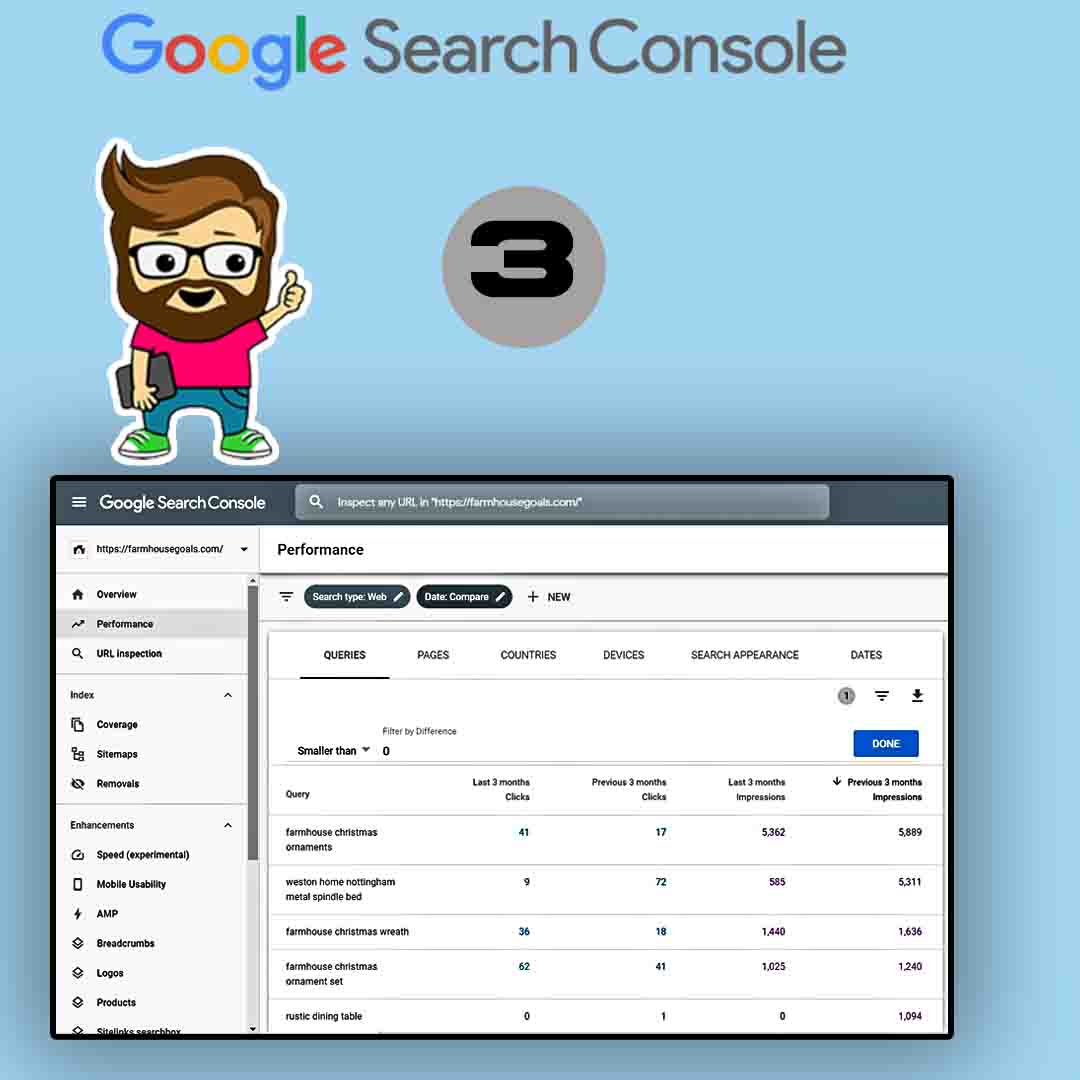
I like to compare my clicks for my top keywords on a quarterly basis to see if there are any major dropoffs.
If you find that you are losing clicks and impressions for certain pages or search queries, you want to fix that immediately. Sometimes, it’s as simple as updating an old piece of content. Other times, you may have to create new content altogether.
4. Find the Search Queries Driving Traffic to a Page
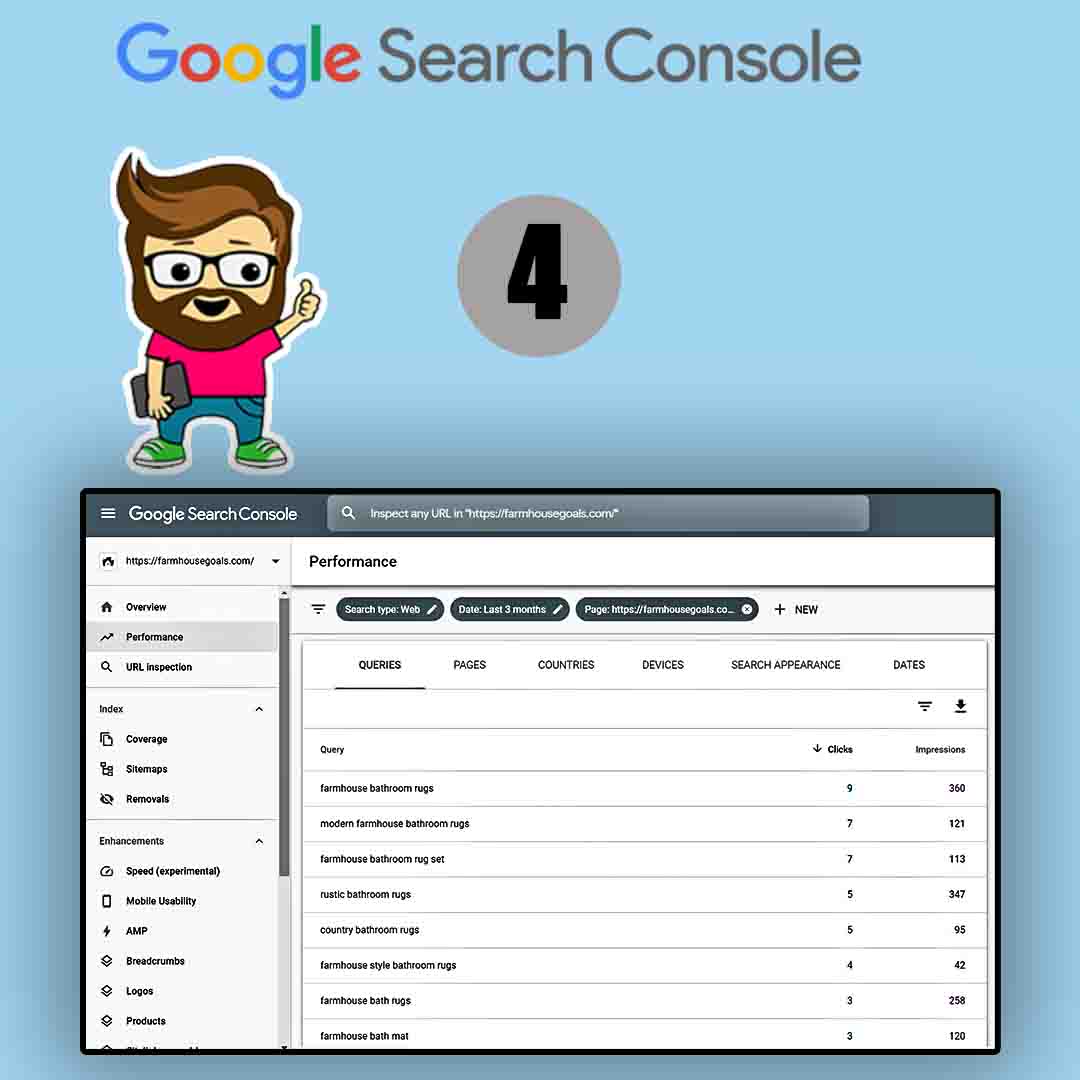
Take a look at particular pages and find all searching keywords that drive traffic on your Pages. May be one page has 50-100 different search queries to driving traffic.
5. For Find Indexing Issues and Technical Issues inspect URLs
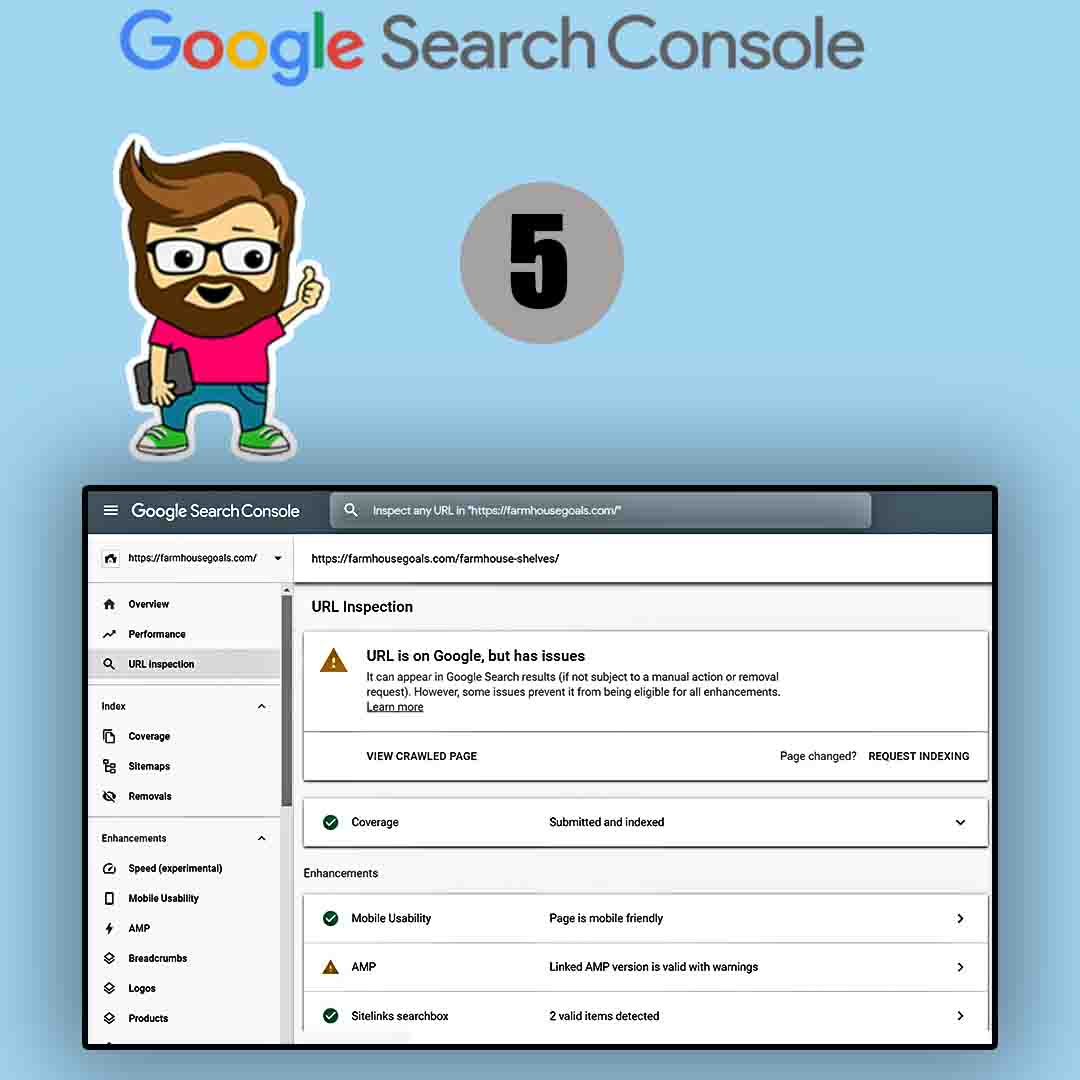
If Google doesn’t crawl your website pages. You have an option, Copy the page URL, then paste on Google search Console Inspect Section press enter Button then you will find out have what is Indexing Issues and Technical Issues?.
6. Find out Relevant Search Queries

Review your search queries to find their corresponding pages, total impressions, CTR, trends, average position, and more. Review your Websites Google Search Console data for optimization keywords that give you a high impression
7. Check Low CTR Pages to Find Improvements
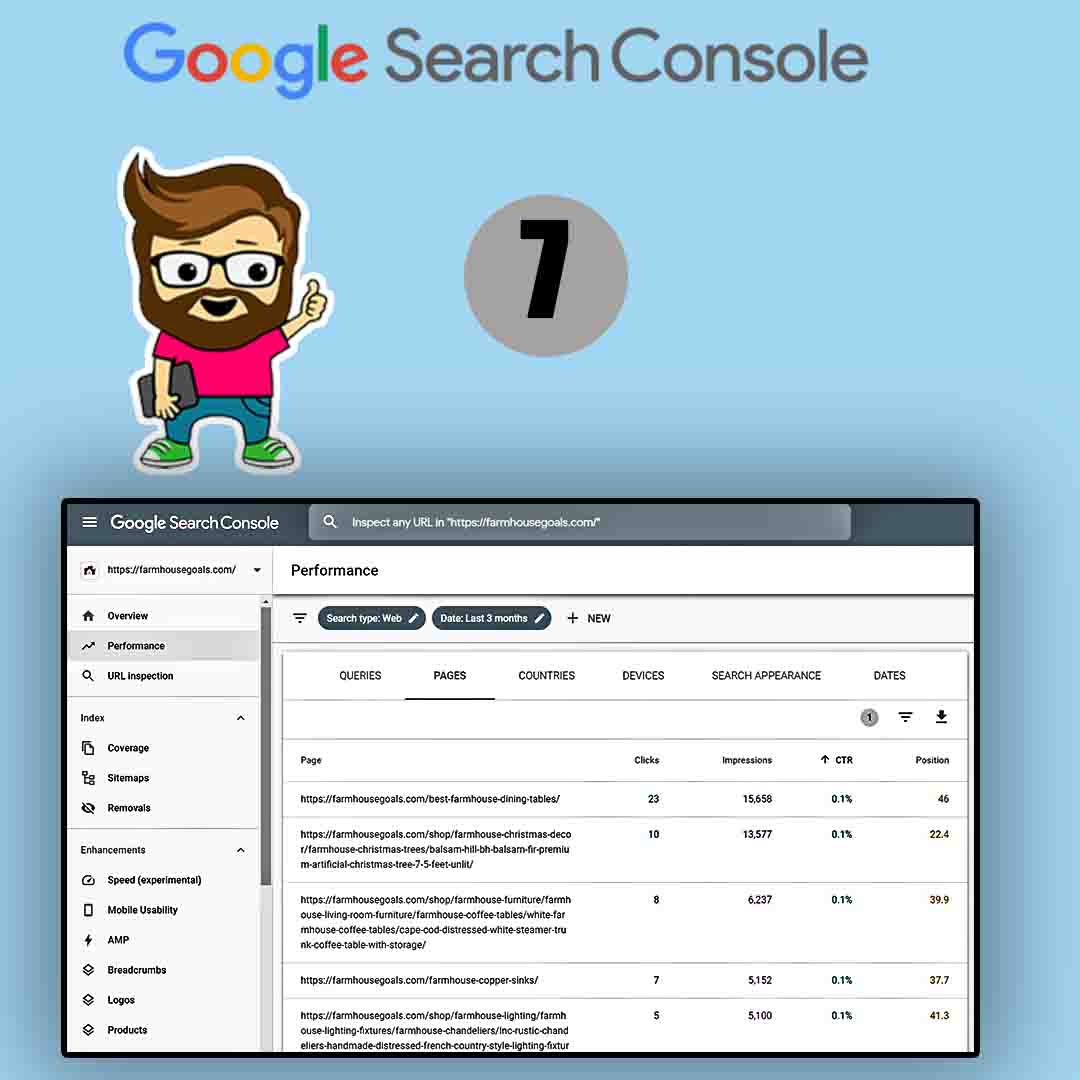
If you’ve got pages that are driving loads of impressions however not a lot of clicks, it represents opportunity. If you’ll double or triple your CTR for a page, you can drastically increase the organic search clicks to your website.
Also Read: 10 Best Image Search Engines
Summary
To Grow your Organic search traffic It’s important to use SEO tools.
Google search console has insights into your website performance data, Error, AMP, Issues, etc. Google Gives all data in the webmaster tool is free of cost.

